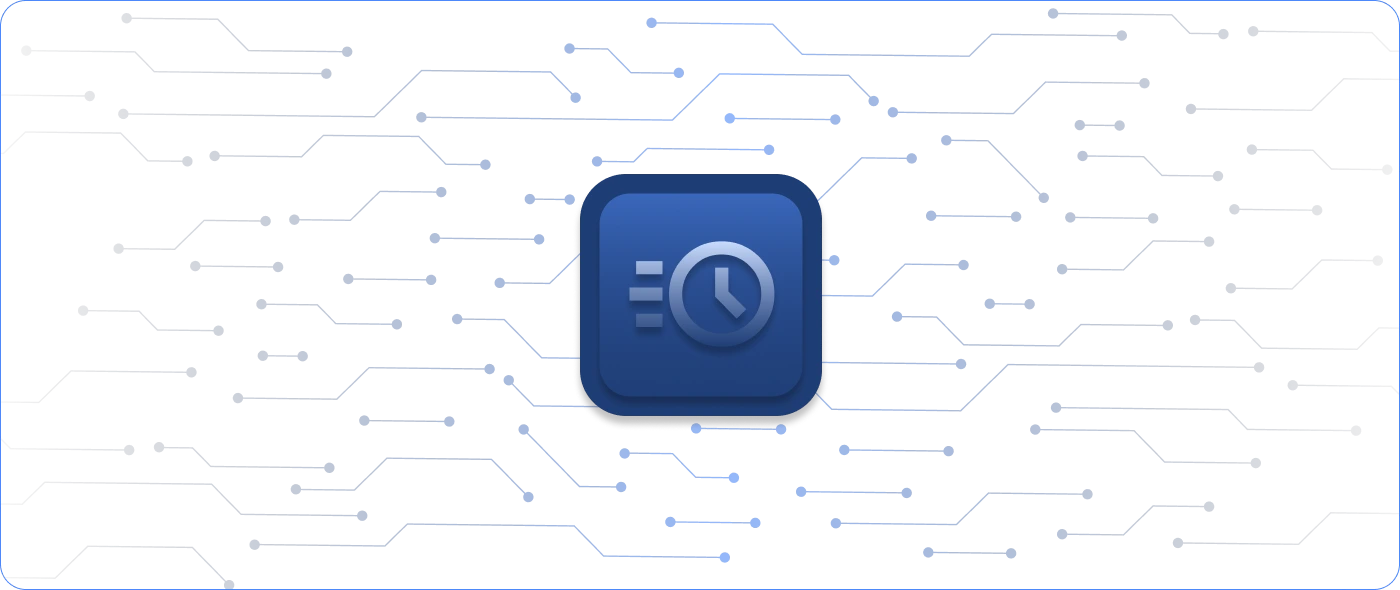
Real-Time Monitoring with Nagios
In this article, you’ll learn how you can implement real-time monitoring with Nagios as well as use cases for when real-time monitoring is not beneficial.
NCPA is a cross-platform monitoring agent that runs on Windows, Linux/Unix, and Mac OS/X machines. Its features include both active and passive checks, remote management, and a local monitoring interface. NCPA checks are run using the powerful check API, which provides endpoints that Nagios uses to check CPU, memory, interfaces, processes, services, user counts, Windows performance counters, and more.
NCPA is written in Python and is able to run on almost any operating system. We build official binaries for Windows, Mac OS X, and various Linux distributions.
Both types of checks can utilize API endpoints and custom plugins. Active checks can be run using the check_ncpa.py Nagios plugin. Passive checks can be sent to any NRDP server.
Using the Web GUI, you can browse the API, configure, read the docs, view system information, and generate graphs.
Adding your own custom plugins to NCPA means you can easily run your Nagios-compatible plugins any way you want via the API, as an active check or a passive check.
One of the key features of NCPA is the ability to graph most general server statistics in real time.
We compile and bundle all the required dependencies for NCPA into libraries to create a single installable agent. This includes Python and all the modules required.
Ask any questions you have here and one of our representatives will get back to you shortly.
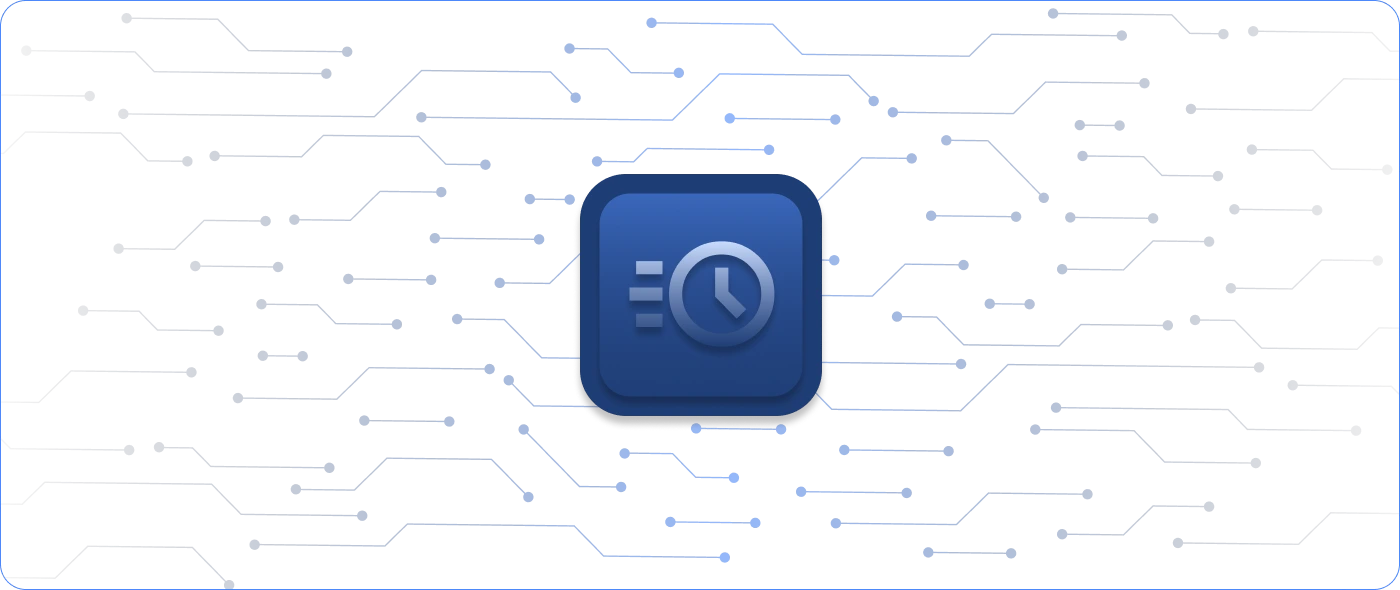
In this article, you’ll learn how you can implement real-time monitoring with Nagios as well as use cases for when real-time monitoring is not beneficial.
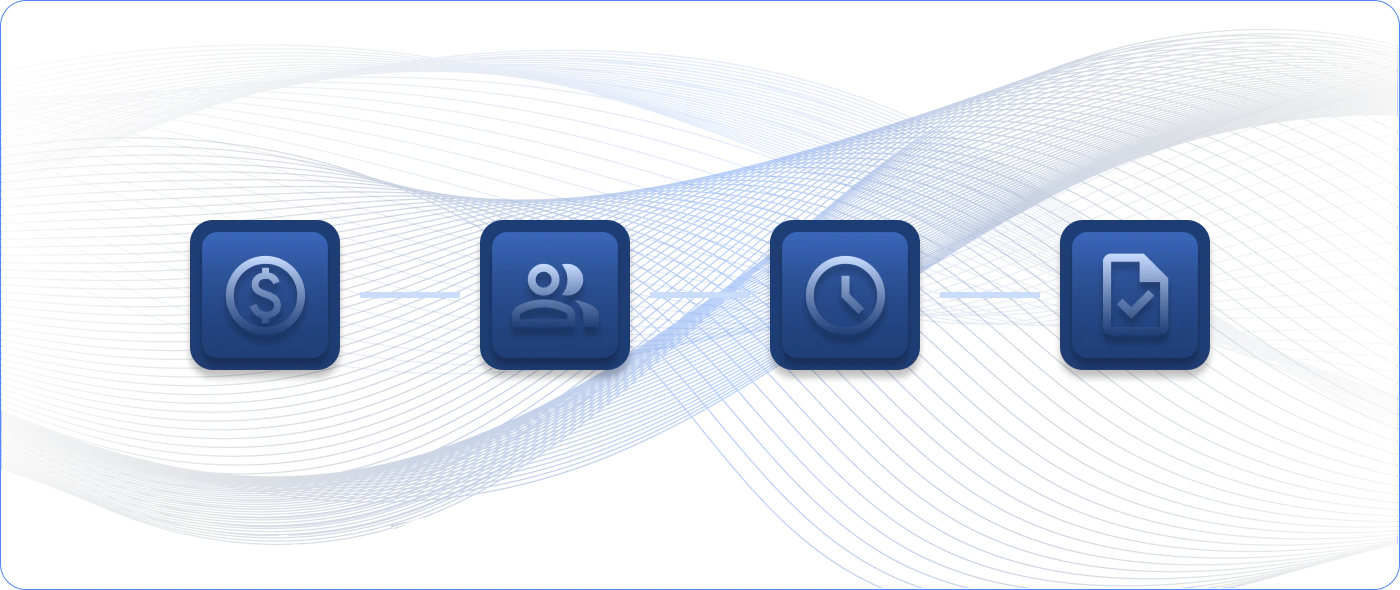
Sometimes system administrators will set up infrastructure monitoring on free, open-source platforms to save money. But are these platforms really worth it?

Discover how Nagios Monitoring Solutions can play a critical role in supporting your cybersecurity strategy by predicting, identifying, and preventing security issues.
Nagios, the Nagios logo, and Nagios graphics are the servicemarks, trademarks, or registered trademarks owned by Nagios Enterprises. All other servicemarks and trademarks are the property of their respective owner. Website Copyright © 2009-2024 Nagios Enterprises, LLC. All rights reserved.