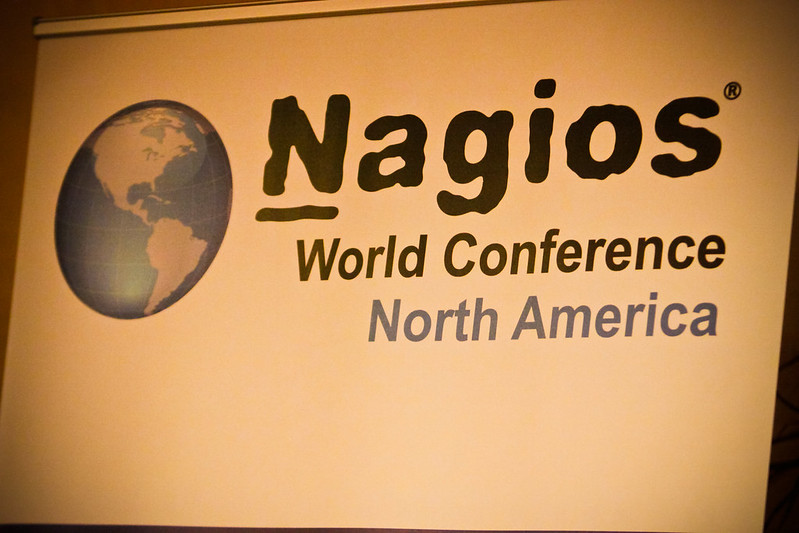About The Conference
The First Nagios World Conference in North America was held in Saint Paul, MN, September 27th–29th, 2011.
The 2011 conference offered attendees a unique venue to collaborate and enhance their knowledge of Nagios, the industry standard in IT infrastructure monitoring. The conference featured knowledgeable speakers that covered a variety of subject matters, including:
- New developments and features
- Best practice information
- Scalability and performance tuning
- Mapping and visualization tools
- Training courses and workshops
- Development tutorials
Conference Location and Hotel
The Nagios World Conference North America was held at the Embassy Suites Hotel in downtown Saint Paul, MN. All Gold attendees were provided a room at the Embassy Suite Hotel.
Hotel Address:
Embassy Suites St. Paul—Downtown
175 East 10th Street
Saint Paul, Minnesota, USA 55101
Tel: 1-651-224-5400
Fax: 1-651-224-0957
Conference Photos
Thanks to Josh Manley of Josh Manley Photography for being the official photographer at the conference and to attendees who shared some of their own photos for inclusion in our Flickr stream.
Conference Presentations
Videos
All presentations at the conference were videotaped and are available online. Full-length presentation videos are located in the Nagios Library.
Conference attendees receive free access to the full-length presentation videos. If you attended the conference, but have not received credentials to access the videos, please contact us.
Free access to conference videos is also available to customers who have purchased:
If you did not attend the conference, but would like to watch the full-length presentations, you may purchase a subscription to the videos for $99 USD.
Slide Downloads
You can download the slides for the 2011 conference presentations and workshops below.
| Speaker | Presentation Title | Slides and Files |
|---|---|---|
| Ethan Galstad | Keynote | ODP (Slideshare) |
| Ethan Galstad | Nagios XI Overview | ODP (Slideshare) |
| Dave Williams | Nagios in the Real World: The Datacenter | PPT (Slideshare) |
| Mike Guthrie | Distributed Monitoring with Nagios: Past, Present, and Future | ODP (Slideshare) |
| Mike Guthrie | Exploring Nagios Visualization Tools | ODP (Slideshare) |
| Mike Weber | Training: Monitoring Linux Mail Servers with Nagios | PDF (Slideshare) |
| Mike Weber | Training: Choosing Nagios Plugins to Use | PDF (Slideshare) |
| Mike Weber | Training: Getting Started with SNMP | PDF (Slideshare) |
| Mike Weber | Training: Reducing Nagios Server Load with Mod-German | PDF (Slideshare) |
| David Thomas | Know It’s Broke Before Your Customers Do | PPT (Slideshare) |
| Nicholas Scott | Nagios Performance Tuning | ODP (Slideshare) |
| Matt Wall | Performance Graphing and Trending Best Practices | PDF (Slideshare) |
| Daniel Wittenberg | Scaling Nagios at a Giant Insurance Company | ODP (Slideshare) |
| Nathan Vonnahme | Integrating Nagios with Test-Driven Development | PPTX (Slideshare) |
| Nathan Vonnahme | Writing Custom Nagios Plugins in Perl | PPTX (Slideshare) |
| Jeff Sly | Case Study: Consolidating Multiple Monitoring Platforms Across Worldwide Data Centers at Nu Skin | PPTX (Slideshare) |
| Larry Adams | 10 Years of Cacti | PPTX (Slideshare) |
| Kimbrough Henley | Using Nagios to Monitor ServiceDesk | ODP (Slideshare) |
| Christian Mies | Nagios Project Reference Story: German Health Insurance Company | PDF (Slideshare) |
| Michael Medin | NSClient++: What’s New and Overview of Windows Monitoring | PPTX (Slideshare) |
| Michael Medin | Workshop: Scripting on the Windows Side | PPTX (Slideshare) |
| Anders Haal | Business Activity Monitoring with the Nagios Platform | ODP (Slideshare) |
| Arun Ramanathan | Environmental Monitoring with Nagios | PPT (Slideshare) |
| Jared Bird | Using Nagios as a Security Tool | PDF (Slideshare) |
| Nicolas Brousse | Monitoring a Cloud Infrastructure in a Multi-Region Topology | PDF (Slideshare) |
| William Leibzon | Nagios in Cloud Computing Environments | ODP (Slideshare) |
| Tony Roman | Cacti Workshop | PPT (Slideshare) |
| Nate Broderick | Nagios XI: Large Implementation Tips and Tricks | PPT (Slideshare) |
Schedule
| Day 1 | |||
|---|---|---|---|
| Time | Event | ||
| 6:00 p.m.–8:00 p.m. | Registration and Welcome Cocktail | ||
| Day 2 | |||
|---|---|---|---|
| Time | Track 1 | Track 2 | Track 3 |
| 8:00 a.m.–9:00 a.m. | Registration | ||
| 9:00 a.m.–10:30 a.m. | Keynote: Ethan Galstad | ||
| 10:00 a.m.– 10:30 a.m. | Break | ||
| 10:30 a.m.– 11:20 a.m. | Nagios in the Real World: The Datacenter, by Dave Williams | Distributed Monitoring with Nagios: Past, Present, and Future—Mike Guthrie | Training: Monitoring Linux Mail Servers with Nagios—Mike Weber |
| 11:30a.m.–12:20 p.m. | Know it’s broken Before Your Customers do—David Thomas | Nagios Performance Tuning: Nicholas Scott | Training: Choosing Plugins to Use—Mike Weber |
| 12:30 p.m.–2:00 p.m. | Lunch | ||
| 2:00 p.m.–2:50 p.m. | Performance Graphing and Trending Best Practices, Matt Wall | Scaling Nagios at a Giant Insurance Company—Daniel Wittenberg | Integrating Nagios with Test-Driven Development, Nathan Vonnahme |
| 3:00 p.m.–3:50 p.m. | Case Study: Consolidating Multiple Monitoring Platforms Across Worldwide Data Centers at Nu Skin—Jeff Sly | Cacti: Larry Adams | Using Nagios to Monitor the Service Desk (Kimbrough Henley) |
| 4:00 p.m.– 4:30 p.m. | Break | ||
| 4:30 p.m.–5:20 p.m. | Nagios XI Overview: Ethan Galstad | Nagios Project Reference Story: German Health Insurance Company, Christian Mies | Writing Custom Nagios Plugins in Perl, Nathan Vonnahme |
| 6:30 p.m.–12:00 p.m. | Evening Event Ft. Dual Core: Don’t Miss Out on the Food, Cocktails, Music, and Networking! | ||
| Day 3 | |||
|---|---|---|---|
| Time | Track 1 | Track 2 | Track 3 |
| 9:00 a.m.–9:50 a.m. | NSClient++: What’s New and Overview of Windows Monitoring—Michael Medin | Business Activity Monitoring with the Nagios Platform: Anders Haalt | Training: Getting Started with SNMP (Simple Network Management Protocol)—Mike Weber |
| 10:00 a.m.–10:30 a.m. | Break | ||
| 10:30 a.m.–11:20 a.m. | Exploring Nagios Visualization Tools, Mike Guthrie | Environmental Monitoring: Arun Ramanathan | Training: Reducing Nagios Server Load with Mod-Gearman, Mike Weber |
| 11:30 a.m.–12:20 p.m. | Using Nagios as a Security Tool—Jared Bird | Monitoring a Cloud Infrastructure in a Multi-Region Topology Nicolas Brousse | Workshop: Scripting on the Windows Side, Michael Medin |
| 12:30 p.m.–2:00 p.m. | Lunch | ||
| 2:00 p.m.–2:50 p.m. | Nagios in Cloud Computing Environments: William Leibzon | Cacti, Tony Roman | Nagios XI Large Implementation Tips and Tricks: Nate Broderick |
| 3:00 p.m.–3:50 p.m. | Open Discussion: Ethan Galstad and the Nagios Team | ||
| 4:00 p.m.–4:15 p.m. | Closing Remarks: Ethan Galstad | ||
| 4:15 p.m.–5:00 p.m. | Break | ||
| 5:00 p.m. | Conference Ends | ||
Speakers
Ethan Galstad: Founder @ Nagios
Ethan is the creator of Nagios from its early days as “NetSaint” in 1999. He currently serves as the president of Nagios Enterprises and is involved in development, architectural design, and various management duties.
Keynote
Ethan will talk about how Nagios is changing the IT monitoring space, new developments in Nagios, new Nagios projects that have been launched, and future directions for Nagios, including key open-source projects such as Nagios Core.
Introduction To Nagios XI
Ethan will provide an introduction to Nagios XI, including why it was developed, what problems it solves, and how you can leverage it to your advantage. The presentation will cover Nagios XI’s features, the components that it utilizes, its general program architecture, available APIs, and ways to extend and customize XI.
Open Discussion
Ethan Galstad and the Nagios Team will host an open question and answer session. Have a question about Nagios? Want to provide some suggestions on where things go in the future? The open discussion is a great opportunity to learn about upcoming plans and have an impact on future directions of the Nagios company, community, and projects.
David Thomas: Director of Information Technology and Communications @ Sandoval County
With more than 20 years of experience, David has held many titles, from director of information technology to network engineer. David holds Help Desk Analyst, Help Desk Manager, and Desktop Support Technician certifications from the Help Desk Institute. Is a Six Sigma Greenbelt and Lean/DFSS Certified, and is ITIL Foundations Certified in IT service management.
Know it’s Broken Before Your Customers Do
How can your company or organization monitor, track, and keep you notified of “anything and everything” that might go wrong in your network while maintaining your change management database? This can be done, no matter what your budget constraints or requirements may be. Use the latest in system monitoring technology to give your service desk the edge to know it’s broke before your customers do, or better yet, before your boss does.
Mike Guthrie: Developer @ Nagios
Distributed Monitoring with Nagios: Past, Present, and Future
A review of how distributed monitoring has been done in the past, how it can be done with newly available tools, and the bottlenecks and limitations of different approaches Will also include a discussion on new ideas for distributed monitoring and where audience members would like it to go in the future.
Exploring Nagios Visualization Tools
Mike will demonstrate the setup and use of different visual tools with Nagios and how they can be used, including Graph Explorer, Nagios BPI, Google Maps integration, Hypermap and network replay reports, NagVis, and DaVinci.
Nathan Vonnahme: Senior Software Engineer @ Banner Health
Nathan has been hacking Perl since 1996 and using Nagios since 2006 to monitor highly available IT systems at a hospital in Alaska. He likes to be outdoors in places without cell coverage.
Integrating Nagios with Test Driven Development
Monitoring tools are to the sysadmin what testing tools are to the developer. However, there need to be more ways to bring both toolsets together. I will present ideas, code, and real-world examples demonstrating the opportunities of this approach.
Writing Custom Nagios Plugins In Perl
A hands-on workshop walking you through writing your first custom check script in Perl using the Nagios Plugin toolkit. Basic familiarity with Perl, Ruby, PHP, or shell scripting would help, but the basic concepts will be transferable to other languages.
Jared Bird: Network Security @ Community Bank
Jared Bird currently works during the day to maintain a respectable level of security at a community bank in the Minneapolis-St. Paul area. He has a passion for everything security-related, and in his spare time he enjoys breaking things, bending the rules, and developing a plot for world domination…
Using Nagios As A Security Tool
This talk will cover using Nagios as a security tool. Throughout the talk, various security topics will be discussed, as well as demonstrating how Nagios can be used to monitor for security abnormalities.
Michael Medin: Developer @ NSClient++
Michael Medin is an open-source developer and has written an agent for monitoring, among other things, Windows-based servers from Nagios (NSClient++), as well as various other open-source projects. In his not-so-spare time, he works as a consultant doing integration work for Oracle, and when he is not working diligently at his computer, he is often found riding his mountain bike along some rocky singletrack in the glorious Swedish countryside.
NSClient++: What’s New and Overview of Windows Monitoring
This session will focus mainly on what’s new and what’s coming in the near future when it comes to NSClient++, as well as an introduction to options when it comes to Windows monitoring and why we need it. I will also tell you how you can get the most from the latest version, which was designed to simplify and enhance your monitoring experience. Lastly, I will give you a big heads-up on what’s already available in the next major version to improve distributed monitoring and how NSClient++ is breaking away from being a dedicated Windows agent.
Workshop: Scripting on the Windows Side
Scripting on Windows is something many people think twice about before doing. Strange as it may seem, scripting on Windows is actually both rewarding and simple. There are a myriad of languages you can use (including many you already know), so there is no reason to learn “something new. In this session, I will help you take those first steps and hopefully help you see what you have been missing out on.
Matt Wall: Developer @ nagiosgraph
Performance Graphing and Trending Best Practices
The presentation will cover graphing trending topics, with nagiosgraph as the example implementation, and some best practices (e.g., rrdtool issues, data collection options, data freshness, host/service naming, aggregation versus specialization, automation versus customization). The talk will include references to other graphing/collection options/architectures for context (e.g., pnp4nagios, cacti).
Dave Williams: Technical Architect @ Bull Information Systems
Over my 30 years in IT, performing software support roles for many operating systems (GCOS, MVS, and VM on mainframes, and quite a few on smaller systems like AIX, HP-UX, and Tandem Non-Stop), I have worked on microprocessor systems since the Zilog Z80 and 6502. Network support on the mainframe networks SNA, DECnet, and DSA I am now an architect who designs systems based on both open and proprietary systems, plus networking solutions based mainly on Cisco. I spent some time as an open software ‘evangelist’ at Bull. I created the install release of NetSaint for AIX a long time ago. I try to use open software first when designing solutions, but sometimes commodity software wins!
Nagios in the Real World – The Datacenter
A description of a real-world implementation of Nagios and its numerous add-ons that monitor and report on a Tier-3 datacenter and all of the mechanical and electrical plant that a datacenter needs Use of Nagvis, SNMPTT, dbevent, NSCA, and NRPE architecture descriptions with a display system (2 x 42′′ monitors = 5 x 17′′ displays) and Nagios-based reporting appliances running on Motion tablet hardware.
Christian Mies: Project Leader and Senior Consultant @ IT Novum
I’m working as a project leader and senior consultant for monitoring projects in Central Europe (Germany, Austria, and Switzerland). I’ve got about 8 years of Nagios experience. Adjacent topics like Nagios projects with PRINCE2 and ITIL have an additional focus in my job.
Nagios Project Reference Story: German Health Insurance Company
The presentation will give an overview of the challenges of a complex monitoring project with all its monitoring and gateway integrations. Topics include complex, heterogeneous, and distributed infrastructure. An additional focus is on gateway development for third-party tools. At last, the presentation will show how to control an open-source project with all its open issues and risks.
Anders H: Co-Founder and Senior Consultant @ Ingby
Anders H. is an IT professional with a focus on project management and software development in the areas of IT and business operations. Anders holds a degree in MsEE from the Royal Institute of Technology in Stockholm, Sweden. In his spare time, he likes biking, snowboarding, slacklining, and trying to master a unicycle.
Business Activity Monitoring with the Nagios Platform
One of the buzzwords in the enterprise IT industry today is BAM (business activity monitoring). The concept was invented by Gartner and puts the focus on monitoring business information and notifications in real-time. The driver behind this concept is to enable the business, not IT, to better monitor business processes to enable better-informed business decisions, quickly address problem areas, and reposition organizations. Simply put, BAM would be for business people what IT infrastructure surveillance is for IT operations organizations. This presentation will show that Nagios, in cooperation with other open-source software, can provide an excellent platform for any BAM initiative. I will also present an overview of an open-source project, Bischeck, that implements some of the key functionality that we have found essential in BAM projects. Bischeck is licensed under GPL2 and integrates with Nagios over NSCA with passive checks. Bischeck is developed with sponsorship from DHL Freight.
Tony Roman: Developer @ Cacti
Tony is one of the primary developers for the open-source project called Cacti. His Cacti responsibilities include managing the next major release code tree and feature sets, as well as promoting and supporting the Cacti user community. Tony is currently a software engineer at Barracuda Networks and works primarily on the Barracuda Backup product line.
Cacti Workshop
The workshop will cover implementing Cacti in large environments. Other topics, including automation and Nagios integration, may also be covered.
Larry “The Witness” Adams: Developer @ Cacti
Larry is the Vice President of The Cacti Group, Inc., and one of the primary developers for the open-source project called Cacti. He currently works at Platform Computing as a senior SE/consultant.
Cacti
Larry’s presentation will cover topics relating to the use and deployment of Cacti and other monitoring solutions.
Nicholas Scott: Developer @ Nagios
Nick Scott is a member of the tech team at Nagios Enterprises. He attends the University of Minnesota, where he studies electrical and computer engineering. In his free time, he enjoys hacking in Python, taking things out of context, and analytical number theory.
Nagios Performance Tuning
This talk will cover methods for monitoring and improving the performance of your Nagios servers, including the use of caching, RAM disks, passive checks, and database optimization.
Nicolas Brousse: Lead Operations Engineer @ Tubemogul
Nicolas is a lead operations engineer at Tubemogul. He has worked for the past 10 years at many industry-leading French start-ups. From web hosting to online video services like Multimania, Lycos, and Kewego. Nicolas gained experience working with heavy traffic and large user databases. By joining Tubemogul, a brand-focused video marketing company, he helped grow the infrastructure from 20 servers to over 500 servers and handled multi-billions of HTTP requests per day.
Monitoring a Cloud Infrastructure in a Multi-Region Topology
Managing server infrastructure in a fast-paced environment, like a start-up, is challenging. You have little time for provisioning, testing, and planning, but you still need to be ready to scale when your product reaches the tipping point. Amazon EC2 is one of the cloud providers that we use at Tubemogul. Within a growing infrastructure, monitoring over 500 servers across multiple regions can be challenging. In this presentation, we will go over the solutions we put in place to be able to monitor over 6,000 services and 500 hosts in four different regions.
Kimbrough Henley: Network Admin @ Deloitte
As an IT support/network admin and part-time consultant, I have been using Nagios for more than 12 years in many environments. I thrive on finding ways to make Nagios do things that most would not consider. In the end, it makes me a better support tech with a little more free time!
Using Nagios to Monitor ServiceDesk
ServiceDesk is a web-based IT call center help desk application used by many Fortune 500 companies. However, it may lack the needed features and flexibility when it comes to notifications. By designing plugins that can alert about new tickets, tickets about to expire, and more, Nagios makes the IT organization more responsive and compliant with policies. Trending data is also gathered to provide graphs.
Arun Ramanathan: New Product Development @ ESensors
Arun is a 2009 graduate from the University at Buffalo, earning a master’s degree in electrical engineering. He joined ESensors, Inc. in 2009 and contributed in a variety of roles. Arun is a member of the new product development team and a key contributor to the recently released Digital Power. Many Nagios users may have had the opportunity to work with Arun, as he is also responsible for Nagios plug-in development and customer support for the Websensor product line. Outside of Esensors, Arun is an avid bicyclist and photographer and enjoys customizing computers.
Environmental Monitoring with Nagios
Environment monitoring seems to have increased in significance over the past few years. In this application, we are focused on monitoring temperature, humidity, illumination, air quality, and electrical energy. In many of our corporate or home environments, these parameters are critical and may need to be remotely monitored. Therefore, the need for networked data acquisition arises. Nagios, having the ability to continuously check and log data, stands out as a quick and ideal solution. It can remotely monitor these parameters using the well-established Internet or even a corporate or home network. An added advantage with Nagios is its ability to send email or text alerts in the event of a critical situation, which makes it an ideal solution. Nagios can also be customized with open-source plugins to automatically control household electrical appliances, forming a base system for home automation and smart energy management. This presentation will illustrate these applications.
Jeff Sly: Principal IT Architect @ Nu Skin Enterprises
Jeff Sly is a principal IT architect at Nu Skin Enterprises. Previous roles at Nu Skin included Managing Director over web and database development, Database Manager over data warehouse and DBAs, and Data Architect. While working for the LDS Church, I was a server architect implementing server monitoring for Oracle DBAs, Database System Programmers, Macintosh Programmers, and Unix System Administrators. Jeff is the author and owner of the Web3us.com Technical Resources web site.
Case Study: Consolidating Multiple Monitoring Platforms Across Worldwide Data Centers At Nu Skin
Jeff will discuss Nu Skin’s project to create a centralized, integrated monitoring system designed to save Nu Skin time and money and help them all sleep better at night. The presentation will cover the goals of the project and the strategy Nu Skin employed to obtain a complete, integrated global view of multiple monitoring products spread across data centers in seven countries.
Nathan Broderick: Monitoring Lead @ Nu Skin Enterprises
Nathan has worked with Nagios XI and Nagios Core for 4 years and is the monitoring lead for Nu Skin Enterprises. He was a system administrator for Nu Skin for 7 years, and I was a programmer for Verio Inc. for 5 years. In his spare time, Nathan enjoys programming, playing soccer, and racquetball. Nathan is known as ‘niebais’ on the Nagios support forums.
Nagios XI Large Implementation Tips and Tricks
Nate will discuss issues related to deploying a large Nagios XI installation that are part of a large monitoring project Nu Skin is undertaking. Topics include: working with plugins, meat and potatoes monitoring, integrating different monitoring solutions, load average challenges, backup and recovery scripts, SNMP, integration with Oracle Enterprise Manager, migrating from Mercury BAC and Foglight, wizard customization, naming standards, internationalization, graphing, and more.
William Leibzon: Developer @ DNX
William is an open-source developer and independent network architect consultant. He has used Nagios for over 10 years since the time it was known as NetSaint and has released over a dozen plugins and performance graphing utilities and contributed to the code of the Nagios Core and DNX projects. In his consulting practice, he has worked on the architecture and setup of large multi-datacenter Nagios installations for the top 100 websites on the net. In addition to consulting work, William is currently engaged in research as a student at the University of California. His research interests are in parallel computing and the modeling of complex systems.
Nagios in Cloud Computing Environments
Cloud computing is quickly becoming the popular way to setup infrastructure for internet sites and allows for the creation of systems and network architecture that can easily scale with increasing traffic and demand. We will explore the use of Nagios to monitor cloud infrastructure and talk about challenges faced in this environment. We will talk about several options for setting up scalable Nagios clusters in cloud environments and how to use a Nagios DNX cluster to setup an environment that can scale up and down to handle thousands of cloud servers.
Mike Weber: Lead Trainer @ SpiderTools.com
Mike is the lead trainer at CyberMontana Inc., the company behind SpiderTools.com. The company was established 12 years ago with the goal of providing Linux training at a reasonable cost. The company trains up to 200 people a week using virtual classrooms and live on-site training, including Nagios Basic and Advanced classes.
Monitoring Linux Mail Servers with Nagios
This training session will focus on the features that are most important to monitor on a Linux mail server. Topics include port access speeds (SMTP, POP3, IMAP, POP3S, and IMAPS), queue management, mailbox verification, email reception, anti-virus signatures, and graphing all of these issues.
Choosing Plugins To Use
Your choice of plugins may be costing you 40%–80% more resources on the Nagios server than you need. This training session will demonstrate how to save resources by examining the differences between public port monitoring, NRPE, SSH, SNMP, and passive scripts. You will learn how to check processes for the system resources they use.
Getting Started with SNMP (Simple Network Management Protocol)
Learn how to start monitoring servers, switches, and routers using SNMP. This session will take you step-by-step through the basics of SNMP and the commands you can use to get an edge on a not-so-easy process.
Reducing Nagios Server Load with Mod-Gearman
A common question that is often asked is how to reduce the load on the Nagios server so it can perform more efficiently. Mod-Gearman provides a way to distribute checks across your network to reduce the load on the Nagios server. This session will provide the basic framework for setting it up and demonstrate active workers on the network performing checks.
Daniel Wittenberg: Senior Systems Architect @ Giant Insurance Company
Dan has been a Unix/Linux admin for over 15 years and a NetSaint/Nagios user for almost 10 of those years. Having worked as a consultant in many industries has given him a broad range of monitoring expertise. He has written many custom plugins and event brokers and has also contributed patches and updates to many others. He is also an avid open-source promoter and uses it whenever possible.
Scaling Nagios At A Giant Insurance Company
We will be covering all aspects of Nagios needed to scale to a large environment with over 35,000 devices and 1.4 million service checks. We will look at hardware, operating systems, Nagios Core, plugins, and configurations that you can use in a large-scale deployment. We’ll also cover some performance tuning guidelines that you can use to find some of your bottlenecks and where you can look to improve your configuration. Some plugins covered include PNP4Nagios, NSCA, NRPE, DNX, Livestatus/Multisite, Puppet, Splunk, and Cacti.