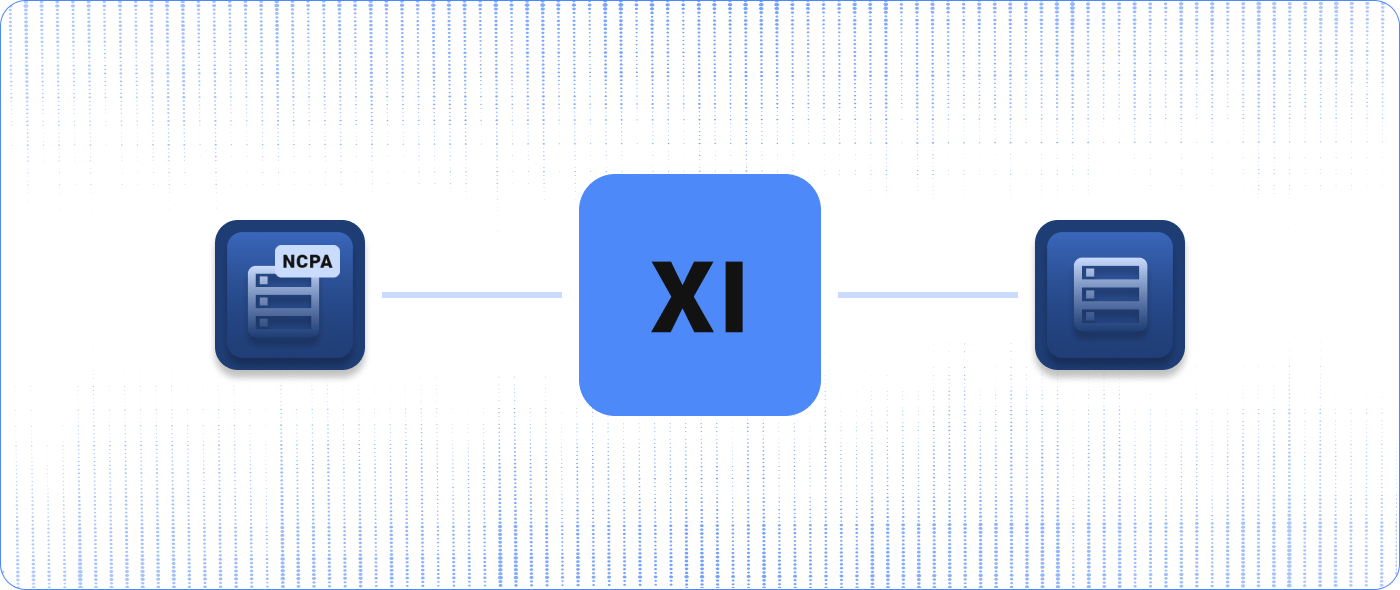
Using agent-based or agentless methods for monitoring has been a debate for IT administrators for an exceedingly long time. Both options provide advantages that can change the way you understand your infrastructure, network, and devices.
One of the key strengths of Nagios XI is that it supports a wide array of approaches for monitoring various operating systems, featuring both agentless and agent-based options.
This flexibility often leads to the natural question, “When should I use an agent-based or agentless monitoring method?” When it comes down to it, there is no absolute right or wrong solution when it comes to monitoring and tracking your data. In the end, the best method for you will depend on a variety of factors that are unique to your deployment and requirements.
In this article, we’ll explore the pros and cons of each option so that you can make an informed decision on the monitoring approach you choose.
Agent-based monitoring is a method of monitoring that requires you to install a lightweight client, or “agent,” on a device, which enables a monitoring solution to run plugins on it to check a variety of granular metrics. These agents help make it easier for businesses to assess a system’s efficiency by executing checks, tracking data, and monitoring the overall health of specific systems, such as Windows or Linux.
XI supports agents covering many different operating systems, including long-running options such as Nagios Remote Plugin Executor (NRPE) and Nagios Cross-Platform Agent (NCPA) which is a modern option that supports Linux, OSX, AIX, and Solaris monitoring.

The agent-based method is ideal for when you want to collect more granular data about the device being monitored and have more visibility and control over that device. Agent-based monitoring is also more resilient to connectivity issues since they are installed locally instead of being a remote plugin.
Depending on your resources, this method may not work for your setup, though, because the agent will always require software updates, patches, and overall requires more maintenance than an agentless solution. It also takes up more space on your device which can increase the resource consumption of said device.
Pros:
Cons:
Agentless monitoring is a method of monitoring in which you don’t have to install an agent on a Host to monitor its Services. Instead, you utilize a native protocol that the Host supports to run checks. Aside from regular software and firmware updates, this method doesn’t require direct updates. Agentless monitoring can also reduce your deployment time as well as your administrative overhead. One possible drawback to this method, though, is that it is limited to the specific metrics that the native protocol can produce.
XI supports agentless options such as Secure Shell (SSH), Windows Management Instrumentation (WMI), and Simple Network Management Protocol (SNMP).
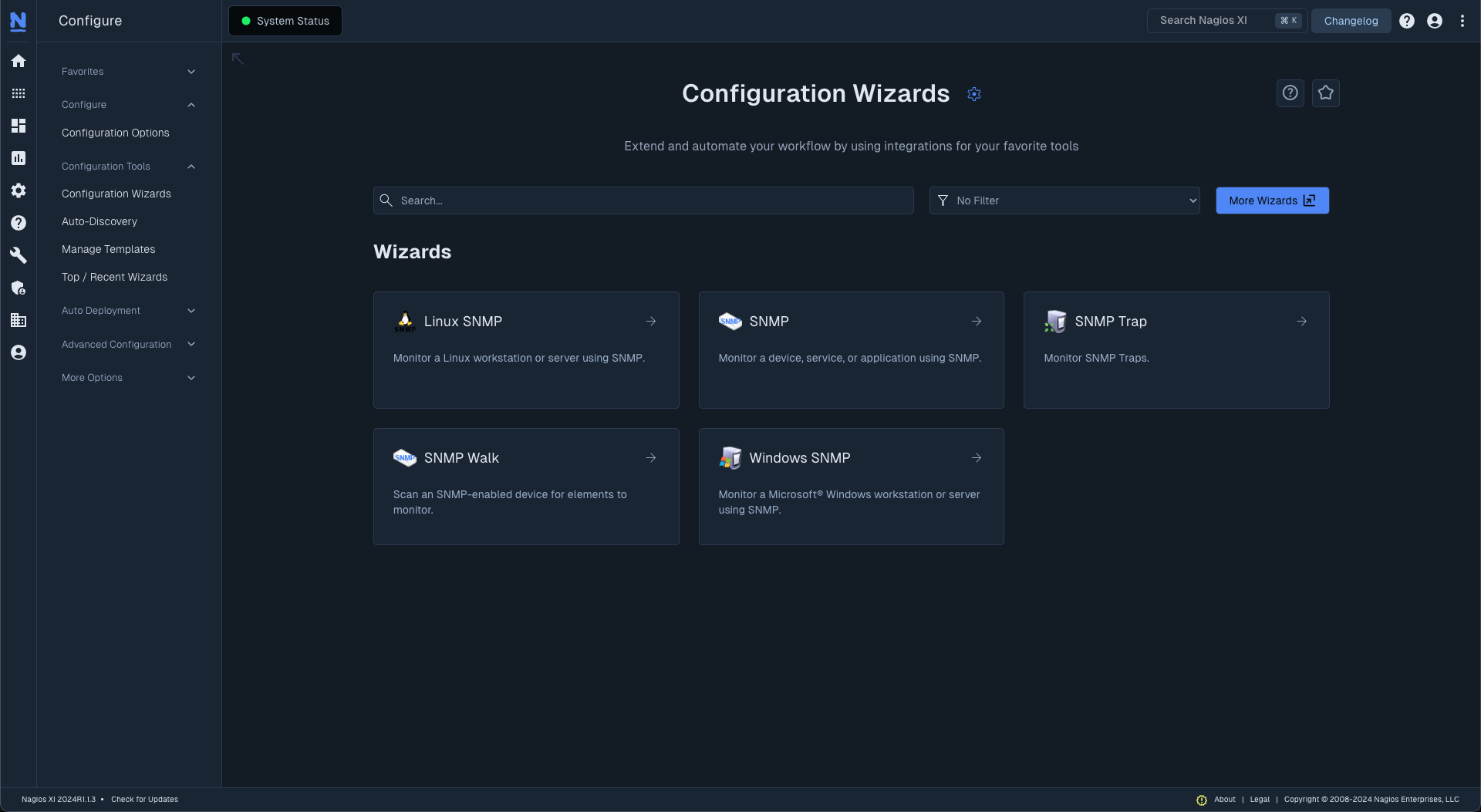
SSH is a common agentless monitoring option. It is a secure communication protocol that you can use to log in and execute commands on remote servers. Because of these unique characteristics, SSH can be used across multiple operating systems including Windows, MacOS, and Linux.
WMI is an agentless monitoring method that is useful for when you want to run queries on various aspects of your Windows Servers. This popular agentless monitoring method relies on a feature known as the Distributed Component Object Model to communicate from a network to a server since WMI doesn’t have that capability. Since WMI is rarely used nowadays, Nagios XI has a Wizard that utilizes SSH called the Windows SSH Wizard.
SNMP is highly regarded for its flexibility and durability to monitor nearly anything that’s connected to a network. Some would correctly argue that SNMP should be considered an agent, but for the purposes of this article, we’ll consider “agentless” monitoring to be any method that doesn’t require you to install a separate Nagios agent.
ICMP ping checks, TCP/UDP port checks, and website checks are other examples of agentless monitoring.
Pros:
Cons:
As you can see, there are a lot of considerations to take into account when deciding which approach is best for your requirements. In your environment, you can also use a combination of agentless and agent-based techniques. For example, if only a few systems needed custom checks, the others could make use of the options that a native protocol has to offer.
Choosing a monitoring method that works best for you will require you to ask some tough questions, know your infrastructure well, and keep in mind that the future is always changing. Today’s best practices could become tomorrow’s red flags. Hopefully, the information we provided above will help you as you decide which approach to take in your own environment.
If you’re more of a visual learner, check out our webinar on this subject.
Nagios, the Nagios logo, and Nagios graphics are the servicemarks, trademarks, or registered trademarks owned by Nagios Enterprises. All other servicemarks and trademarks are the property of their respective owner. Website Copyright © 2009-2024 Nagios Enterprises, LLC. All rights reserved.